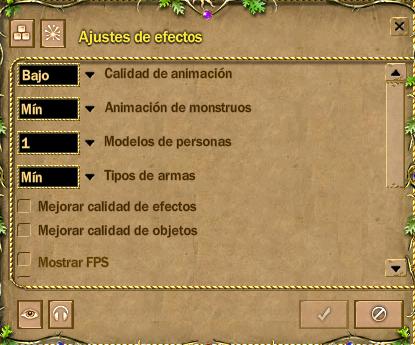Configuración de Gráfico
From FragoriaWiki
(Difference between revisions)
(Created page with ' Effect Settings # '''Animation Quality:''' #* High - version with animation of 12 frames per second #* Medium - Animated version 6 fr…') |
Metalromeo (Talk | contribs) |
||
| Line 2: | Line 2: | ||
[[Image:Effect_Settings.jpg|250px|frame|Effect Settings]] | [[Image:Effect_Settings.jpg|250px|frame|Effect Settings]] | ||
| - | # ''' | + | # '''Calidad de las animaciones:''' |
| - | #* | + | #* Alta - version con animaciones de 12 frames por segundo |
| - | #* | + | #* Media - version con animaciones de 6 frames por segundo |
| - | #* | + | #* Baja - version con animaciones de 1 frame por segundo |
| - | # ''' | + | # '''Animacion de monstruos:''' |
| - | #* | + | #* maxima - muestra todas las clases de animaciones de monstruos |
| - | #* | + | #* minima - el minimo necesario para mostrar animaciones de los monstruos |
| - | # ''' | + | # '''Modelos de personajes:''' |
| - | #* | + | #* Especifica el numero de modelos por personaje(Desde uno - la primera apariencia, cinco - un muñeco dorado). |
# '''Weapon types:''' | # '''Weapon types:''' | ||
#* min - displays the minimum set of animations of attacks and expectations | #* min - displays the minimum set of animations of attacks and expectations | ||
Revision as of 11:38, 14 January 2011
- Calidad de las animaciones:
- Alta - version con animaciones de 12 frames por segundo
- Media - version con animaciones de 6 frames por segundo
- Baja - version con animaciones de 1 frame por segundo
- Animacion de monstruos:
- maxima - muestra todas las clases de animaciones de monstruos
- minima - el minimo necesario para mostrar animaciones de los monstruos
- Modelos de personajes:
- Especifica el numero de modelos por personaje(Desde uno - la primera apariencia, cinco - un muñeco dorado).
- Weapon types:
- min - displays the minimum set of animations of attacks and expectations
- max - shows all the attack animations and expectations
- Improve effects quality:
- Enables or disables animated quality effects
- Improve objects quality:
- Enables or disables the replacement of some facilities more resource
- Show FPS:
- shows frames per second in top left on game
- Show coordinates:
- location of the character in the map
- form of the skills description
- gives a description of your skills in the toolbar
- Show castbar for all:
- views the name of the spell over the character when it is casted
- Chat font size:
- changes the chat font size from size 10 up to size 15