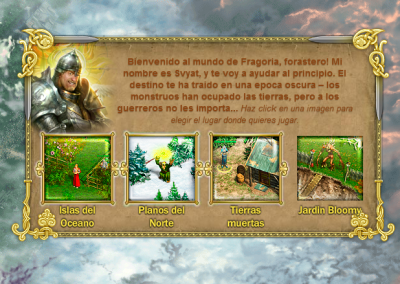Primeros Pasos
From FragoriaWiki
Contents |
Bienvenido a Fragoria
Estas tierras de Fragoria que hay en frente tuyo, es un precioso mundo creado con una mezcla de sabios heroicos de la Russia antigua y cuentos modernos. Es precioso, un universo único en el que tú puedes hacer historia. Este es el momento donde empiezas tu camino...
Guía
Después de crearte un personaje serán transportado al universo - la morada mística de los dioses y el puente que conecta el universo astral con nuestro Fragoria. Tú - el espiritu, que se concretará sólo en términos materiales, y tu guía en este mundo será el Comandante Svyat, un exaltado guerrero de tiempos antiguos. Svyat, se vuelve hacia el recién llegado da palabras de despedida en primer lugar, lo que permite elegir el lugar donde el alma está dispuesta a descender sobre la tierra de Fragoria. El espíritu, tú, tendrás 4 opciones:
- Islas del océano.
- Planos del norte.
- Tierras muertas.
- Jardín Blcomy.
En este mundo el personaje no tiene más control que el de elegir haciendo click en una de las 4 opciones descritas. Una vez seleccionada la ubicación, el personaje se mueve al área elegida y comienzan tus primeros pasos independientes en el juego!
Primeros Pasos
El lugar seleccionado solo es diferente en apariencia, pero todas las tareas y objetos son los mismo. Por lo tanto, se explicara simplemente Islas del oceano.
Una vez en Islas del oceano, aparece el primer cuadro de dialogo, con la imformacion que le guiara en algunos controles del juego hasta que este listo.
El mensaje le hablara de algunos controles que tiene activados:
- Avatar con indicadores de vida, mana y cómo ver en el personaje.
- Botón con características del personaje.
- Botón de bolsa.
- Botón con logros.
- Botón tienda.
Ivan el héroe le pedirá que haga clic en logros. En el cuadro que se le desplega vera una lista de logros. Mas tarde después de terminar aquí podrá ver todos los logros.
Ivan el héroe tu primera misión
- En la cabeza de Ivan se ilumina un signo de esclamación que nos indica que tiene una misión para nosotros, haga clic sobre Ivan con el ratón, para revelar la misión.
Al hacer clic se abre un cuadro de dialogo con la información de la tarea, confírmela haciendo clic en el botón correspondiente. Después de esto, la barra de herramientas de acceso rápido muestra los primeros hechizos y curas.
Para completar la primera misión tienes que matar dos cabezas del demonio o similares dependiendo de lugar elegido para empezar a jugar con anterioridad, para ello busque la cabeza y haga clic sobre ella, entonces tu personaje correrá a ella y comenzara a atacarla con tu arma principal en modo automático, repita esto con la segunda cabeza. Cuando haya terminado con las dos cabezas haga clic sobre Ivan para entregar la misión.
Si por alguna razón usted no tiene éxito, con el tiempo verá un cuadro con información adicional para completar esta misión.
Logro: Ahora usted debe haber alcanzado el nivel 2 y haber realizado este logro.
Ya esta preparado para realizar la segunda misión "matar a los fantasmas errantes" haga lo mismo que en la anterior misión empiece a ataca a los fantasmas errantes utilice sus magias, cuando mate a los personajes estos caerán objetos que podrá recoger, se le mostraran ventanas que le indicaran como recogerlos, si usted tiene algún problema luego se le presentaran ventanas con mas pistas para que usted pueda terminar la misión.
Logro: Ahora usted debe haber alcanzado el Nivel 3.
Al llegar al nivel tres usted vera un cuadro felicitándole. En este punto en su bolsa habrá un arma nueva, un cuchillo y también una nueva habilidad -Espada de Fuego.
La siguiente ventana emergente le enseñará cómo usar su arma.
Si se pone el cuchillo recibido.
Logro: ponte un cuchillo.
Montaca De Cobre
Acto seguido a usted le saldrá un mensaje emergente indicándole como apuntarse a los juegos de suscripción y le apuntara a Montaca De Cobre, a partir de este momento tendrá el Botón Suscripción visible y toda la barra de botones.
The character needs to clicks on subscription button in order to join in a line for the game Copper Mountain.
Playing the game successfully and returning to Ocean Lands a pop window will appear with guidelines on how to use the received signs as reward of the game copper mountain as well as buying any additional.
Hence Achievement: “Take part in “Copper Mountain” is accomplished.
The initiation of the game after joining a queue may take some time. You can continue in your journey while waiting for the game to start if the game has not started immediately.
Ilya Murom and the continuation of travel
Alyosha Popovich’s third quest is received which is “Find Ily of Murom”.
In order to do this, the character needs to move on to next map, Murom by crossing the bridge to the visible pink area, the portal, An arrow indication will guide the character. At this stage the 1st part of training ends. Next stage will involve mastering the control of the companion pet. After Murom, come Fragoville/fragoriyka village, town and the whole world of Fragoria!
If you have played in Copper Mountain or found yourself in Murom, the remaining controls will appear and you should be able to make your way into the real Fragorian Adventure
Navigation
To make the character go in a direction, you need to click the mouse in this area.
Portals/Passages
The entrances to houses and the passages between the parts of lands in game (locations) are marked with pink glow. If you hover your mouse on a glow, there will be an animated yellow and green arrows that highlights the area that you can pass through. On the map passages are marked with pink icons ![]()
- To pass through a passage, you need to come closer and click on the passage.
Controls
Quick Access Toolbar
Quick Access Toolbar helps in rapid use to different character skill and allows placing of different items such as elixirs, companion pets and mount from backpack.
Modes and achievements
- Quick change of mode of battle (peace, evil, team, guild, free)
- Opens achievements
Panel features
File:Lower panel.jpg From left to right:
- The button that opens the characteristics of the character
- The button that opens the Backpack
- The button that opens the Abilities
- The button that opens the Quest Journal
- The button that opens the society : a list of friends, ignore list,guild and complete list of online players
- The button opens the map.
- The button opens the configuration
- The button that opens a window to improve items and crafting
- The button that opens a window for game subscription.
Minimap
In the upper left corner of the screen is the minimap. It marks the location of the character as well as different items.
- Position and direction of view of the character appears as:
 .
.
- NPC with assignments, designated as follows:File:Faq 023.jpg. More information about the jobs can be found in section Quest.
- Quest mob/item or NPC location designated as File:Quest6 Ekna.jpgFile:Quest4 Ekna.jpgFile:Quest9 Ekna.jpg
- Passages to other locations are designated as follows:

- Another character who is member in your group looks like this
 . More information about the groups you can read in the Groups .
. More information about the groups you can read in the Groups .
- Location of resources nearby depending on your trained harvesting profession. More information about Resources, you can read in Beginner Craft
In one corner of the minimap a button ![]() , clicking on which you can see the large map of your location. On the large map, the marks symbols are same as on minimap but shown for large area. Resources location are shown on whole map only if you are on golden plan. Moreover, character’s coordinates is shown in upper edge of the large map.
, clicking on which you can see the large map of your location. On the large map, the marks symbols are same as on minimap but shown for large area. Resources location are shown on whole map only if you are on golden plan. Moreover, character’s coordinates is shown in upper edge of the large map.